 ☰ Menu
☰ Menu
 ☰ Menu
☰ Menu
Templates are provided for the Visual Studio documentation styles so that users of the documentation you produce will be familiar with the structure, layout, style, and functionality.
Generated documentation supports language filtering so that any language-specific reference information such as syntax tables and examples will be filtered according to the chosen language(s). For example, if your users are programming in C#, they can choose to view the C# syntax definition and examples. The language filtering functionality implemented by Document! X is ‘sticky,’ such that a language preference is preserved when navigating between pages.
F1 support is automatically generated, so your assembly documentation is always only a keypress away for developers.
Document! X can automatically ‘Plug In’ the generated Microsoft Help 2.x (Visual Studio 2002-2008) or Microsoft Help Viewer (Visual Studio 2010-2022) file to the Visual Studio Help collection on the local machine so that the generated Table of Contents and Index are merged into the Visual Studio Help collection (this option is set on the ‘Help Compiler Options’ page of the Document! X Project Editor).
Document! X also ships with a command-line tool to assist in registering Microsoft Help 2.x files on other machines and generates .bat files for registration and un-registration automatically.
If your assembly is written in a .NET language that does not generate an XML documentation file during compilation, you will find that when using the assembly in Visual Studio Intellisense does not display a description. Document! X solves this problem by optionally generating an XML comment file as part of the documentation build process, enabling descriptions in both Intellisense and the Object Browser.
The easy-to-use Example Code Designer included in the Content Editors makes adding multi-language examples a breeze. In-line or linked examples can be created and example code is automatically colorized in the generated output.
Document! X supports several different languages (English, French, German, Dutch, Italian, and Russian) for the phrases used in the generated output. All of the phrases and terminology in the generated output can be configured according to preference.
Document! X allows you to author content for multiple languages within a single project, showing you an embedded tip for the primary locale content when you are authoring in the Content File Editor for a secondary locale. If you use the Document! X and HelpStudio bundle you can export and import your localized content in XLIFF format; the industry standard for sharing content with translation providers.