 ☰ Menu
☰ Menu
 ☰ Menu
☰ Menu
The easy-to-use Example Code Designer included in the Content Editors makes adding multi-language examples a breeze. In-line or linked examples can be created and example code is automatically colorized in the generated output.
Document! X supports several different languages (English, French, German, Dutch, Italian, and Russian) for the phrases used in the generated output. All of the phrases and terminology in the generated output can be configured according to preference.
Document! X allows you to author content for multiple languages within a single project, showing you an embedded tip for the primary locale content when you are authoring in the Content File Editor for a secondary locale. If you use the Document! X and HelpStudio bundle you can export and import your localized content in XLIFF format, the industry standard for sharing content with translation providers.