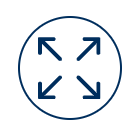
Eclipse for Oxygen supports all the S1000D XML versions from Issue 4+ updated as new Issues become available

Eclipse integrates fully with notusCSDB giving you easy access to both project assets and project configuration – BREX and custom variables

Eclipse Oxygen gives you our smartest interface yet. Author cues include visual warning and cautions, applicability highlighting and value selection boxes

notusBookBuild is built on the solid foundation of the Antenna House Formatter. This engine is able to take large amounts of XML and using XSL stylesheets, process that very rapidly into a high-quality PDF publication.
The notusBookBuild engine works to create the XML stream from the data modules, using a publication module as the guide to the content and structure.
Hyperlinks are passed through for all <dmRef> and <internalRef> elements which become links in the PDF. Full PDF bookmarking is also generated from the content, giving easy navigation while retaining the familir look and feel of a printed manual
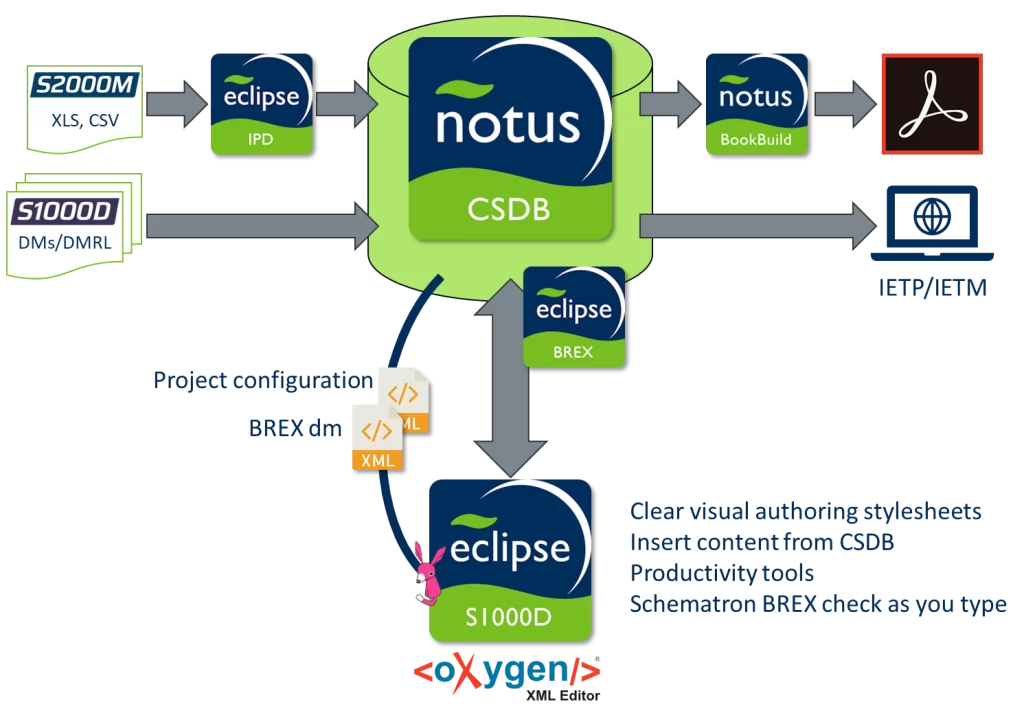
Insert graphics simply by previewing and picking the image from a list from our notusCSDB. CGM and SVG graphics containing hotspot information will automatically provide a selection tool to add all the necessary mark-up to the document to support hotspot references.
Easily access items required for maintenance procedure information; ie spares, support equipment and supplies using Common Repositories direct from the CSDB. This comes as a standard part of the application.
Authors can add standard warnings, cautions and notes from Common Information Repository Data Modules. The required content can be selected from a dialog and all required mark-up added to the document with a single click. Candy bar highlights make it clear for the author where the warnings and cautions are created and clear tell-tale mark-up shows when they are cross-referenced to other items.
The Eclipse tool takes project configuration data directly from notusCSDB for different projects with the required configuration selected automatically based on the value of the data module’s Model Identification Code. Authors can choose from allowed project values using drop-down lists, rather than having to fill in numbered attributes.
Customers can configure the output strings used for standard attribute values such as security classification, etc to provide local values which are then used by the stylesheets.
All XML Issues of S1000D are supported from 4 onwards. New issues are added to the application as they are released and are available to customers free as part of standard support.
Support is provided in the author stylesheets for all common Data Module Types, allowing fast and efficient visual creation of content.
Eclipse is just one part of the S1000D toolset. Contiem provide a complete S1000D solution from content creation through management to delivery of print-oriented manuals and other publications. The content is fully compliant with the standard and is also ready for inclusion in other forms of electronic delivery.
Let’s create something extraordinary together. Contact us to start your journey with Contiem.
