
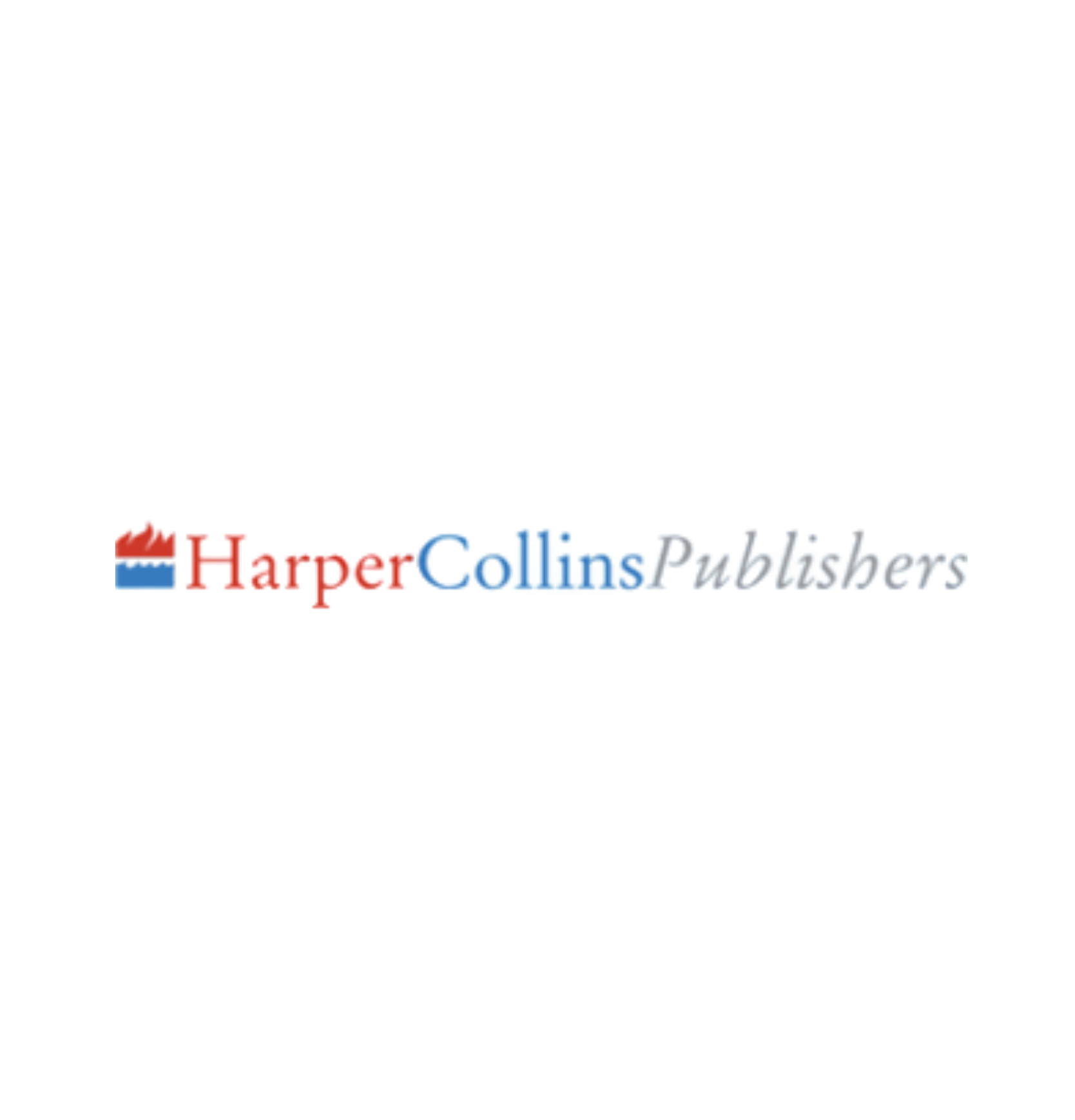


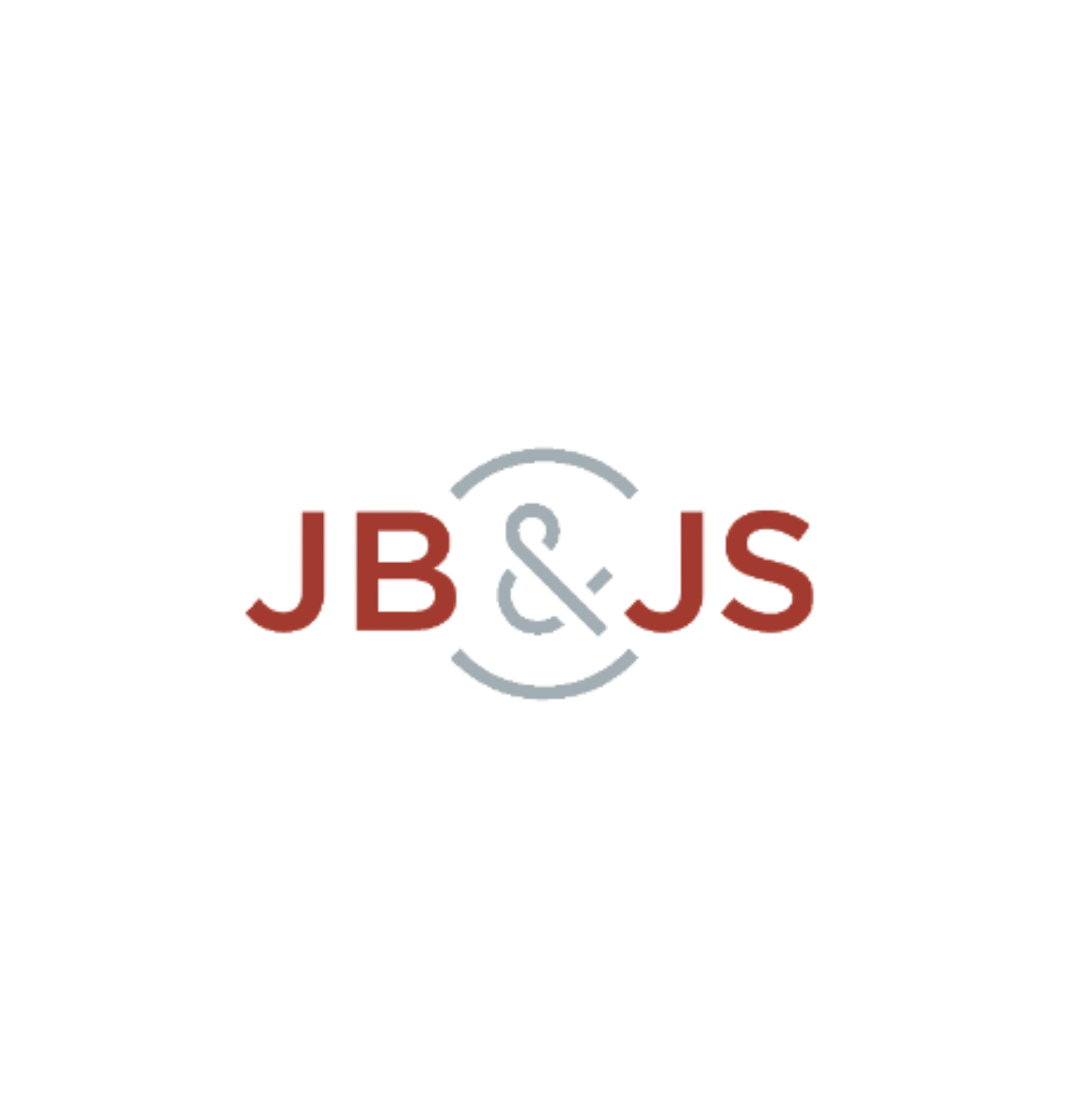


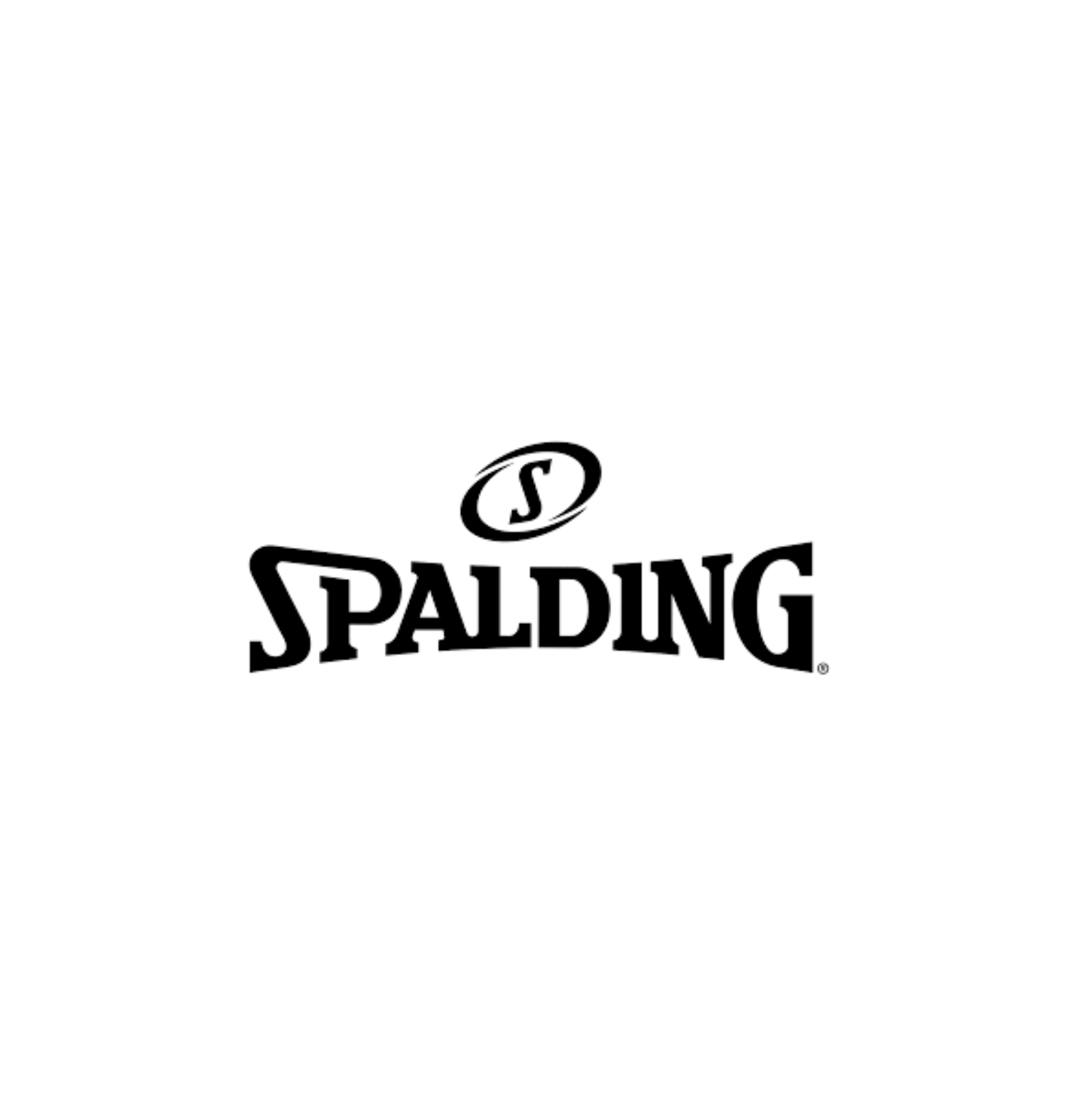
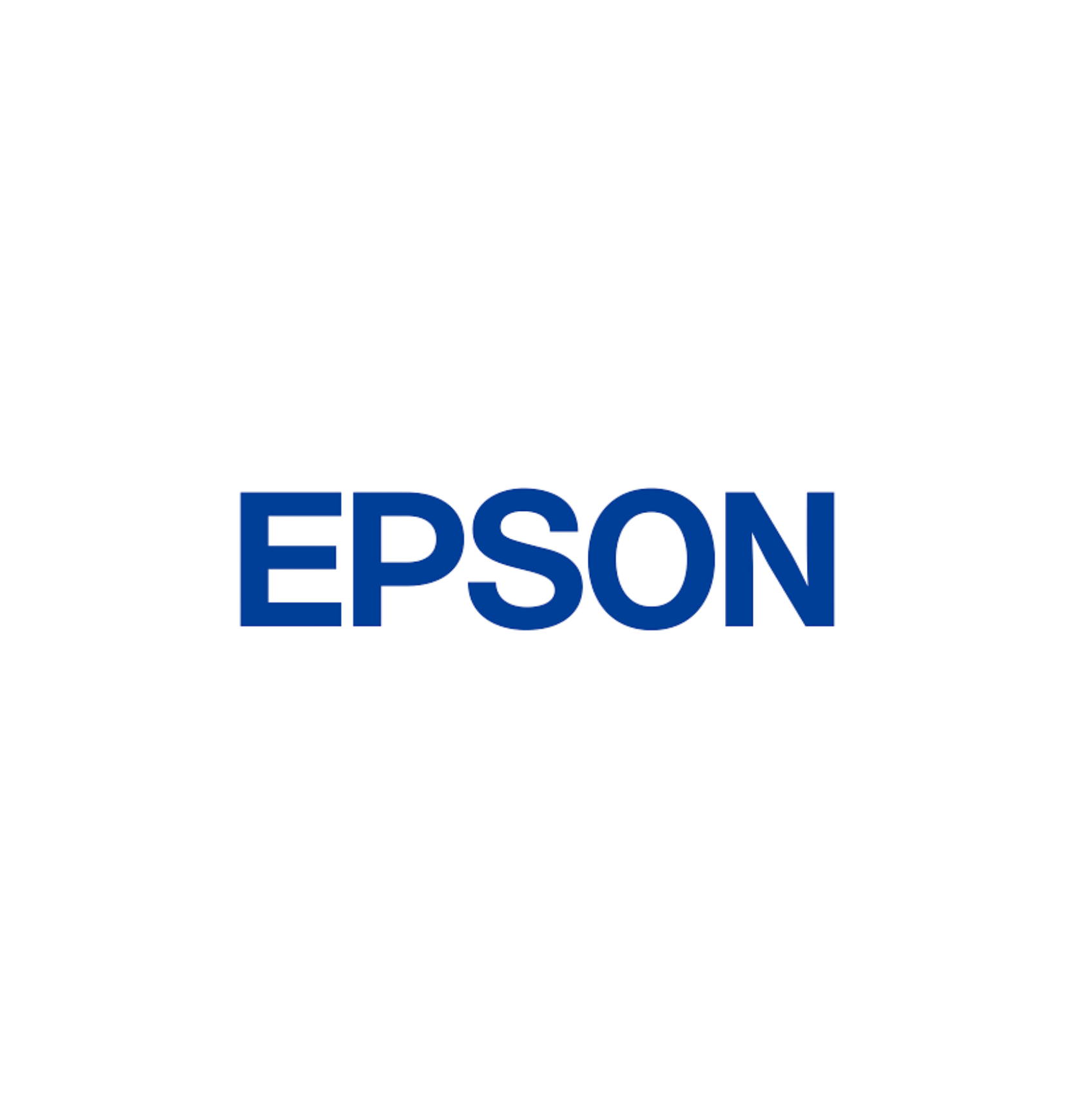


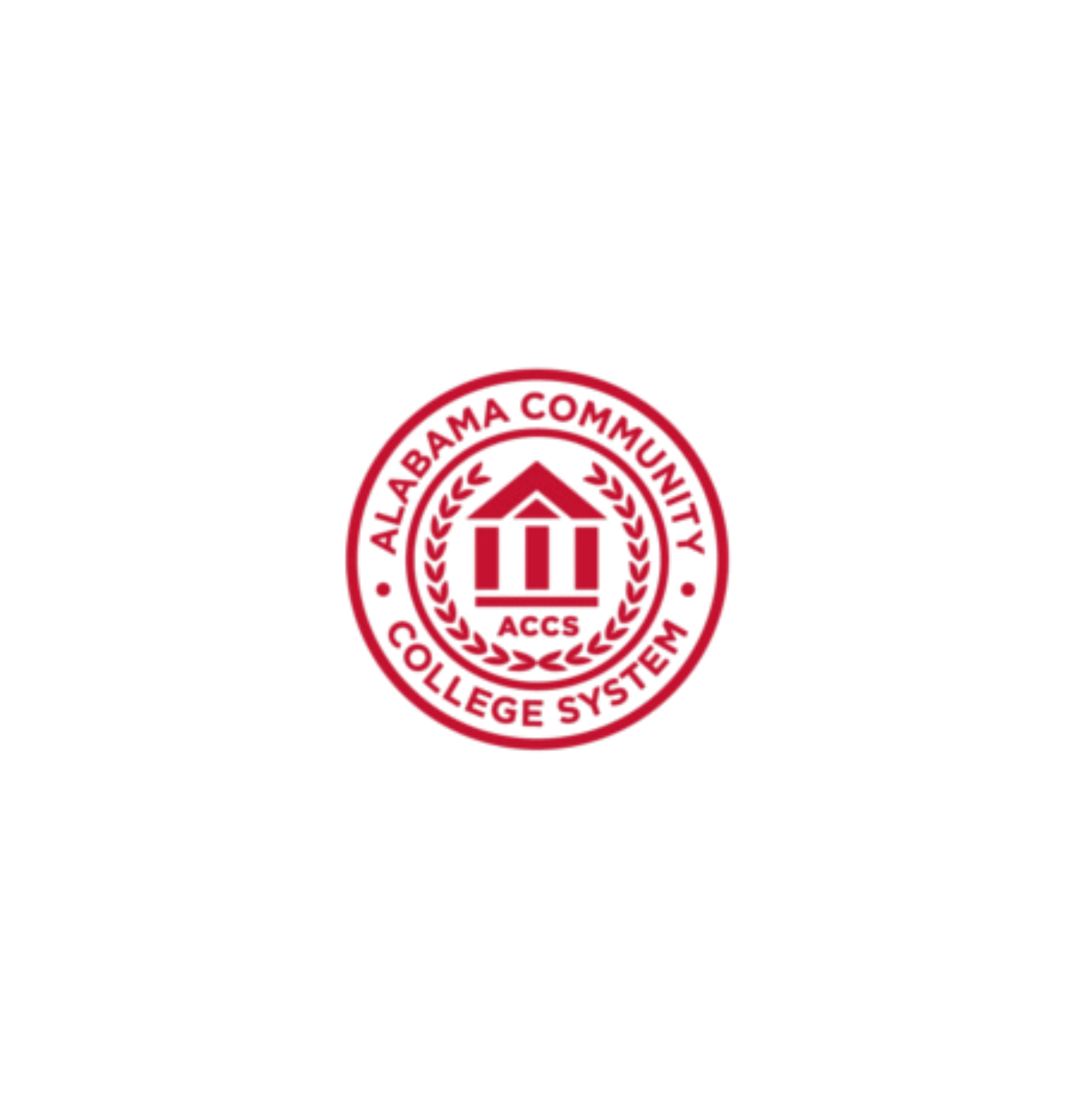
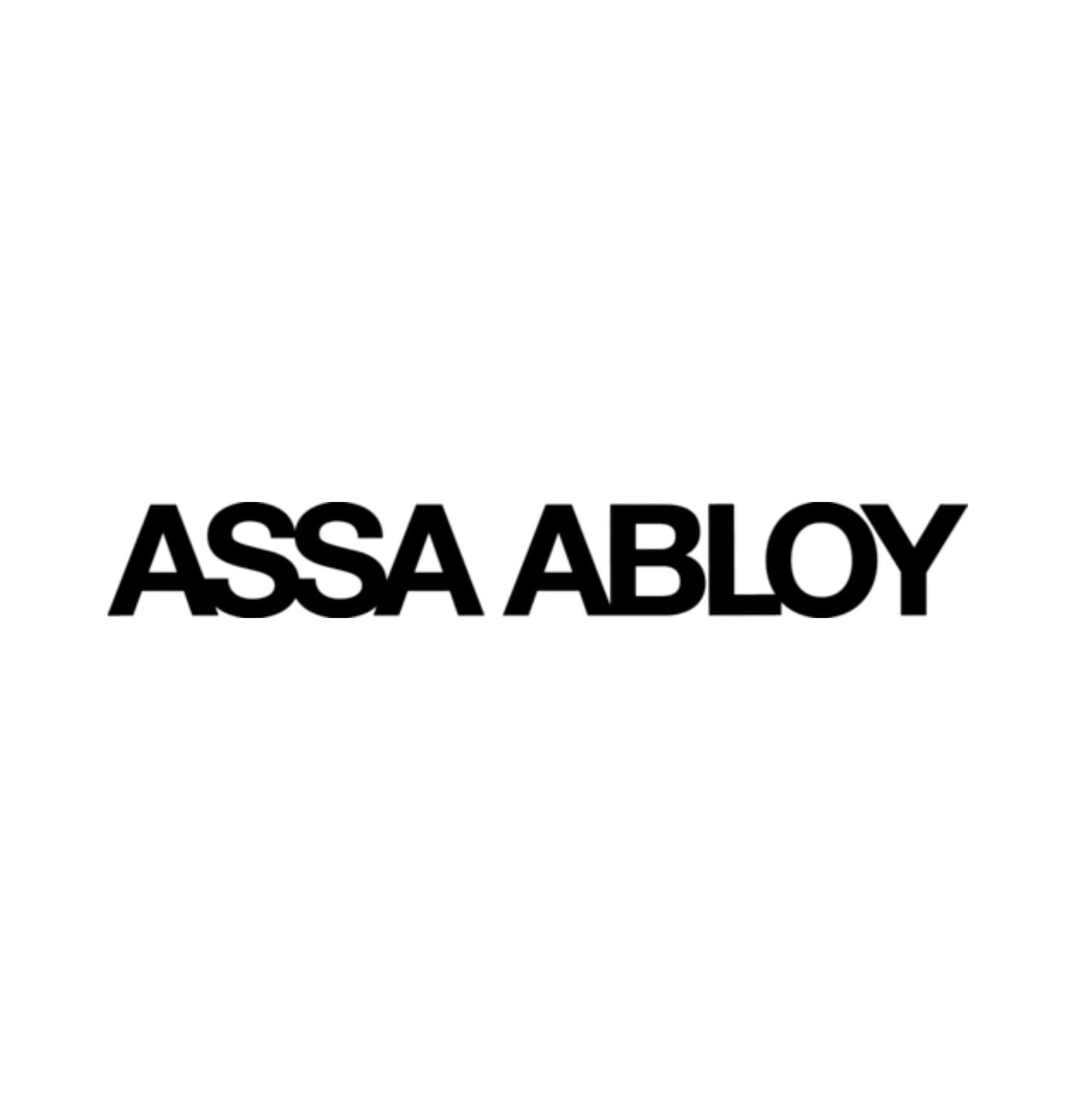

HelpStudio Suite lets your team create and manage all your technical documentation from one integrated tool. Unlike competing solutions that require multiple applications and separate tools for end-user help, API documentation, and database references, our all-in-one documentation suite offers a simplified workflow.
Our software is more affordable than competing products and replaces multiple open-source applications.
Single-source your software user guides, developer documentation, and internal software support content under one consistent brand and content structure.
Quality documentation reduces the training time for new users and developers and reduces support costs.
By leveraging HelpStudio Suite, clients benefit from one authoring and publishing process for modern and legacy portals
(from CHM to HTML5).
Quality documentation reduces the training time for new users and developers and reduces support costs.
Our solution has built-in localization, no extra licenses required.
HelpStudio Suite gives software developers a powerful way to automate and manage documentation without switching tools or relying on third-party plugins.
HelpStudio Suite is a complete authoring environment for writers who need to create structured, professional documentation without complex tools or extra overhead.
HelpStudio Suite simplifies how cross-functional teams create and deliver product documentation at scale, without adding tech debt or extra tools.
“ Whether you’re new or experienced, this suite grows with you. I started small and now use it to drive full doc sets.“
“ No other tool comes close to the versatility and value of the HelpStudio Bundle. It’s my go-to solution.“
“ Document! X helped me better understand the very systems I was documenting—schemas, databases, JavaScript libraries. That insight made me a better developer.“
“ As my HTML/CSS knowledge grew, I could easily replicate client branding in browser-based docs—something no other tool lets me do as easily.“
“ Over time I built a library of custom templates and widgets, combining features from past jobs into unified starter kits. It’s a massive time-saver.“
| Feature | HelpStudio SuiteTM | MadCap Flare | Document360 | ReadMe |
|---|---|---|---|---|
| CHM/PDF Output | ✔ | ✔ | ✖ | ✖ |
| Create Content from Code | ✔ | ✖ | ✖ | REST API Only |
| Web/Mobile Help | ✔ | ✔ | ✔ | ✔ |
| Ability to Customize | Advanced | Intermediate | Limited | Limited |
| Total Cost of Ownership (TCO) | 💲 Low | 💲💲💲 High | 💲💲 Medium | 💲💲💲 High |
| Source Control | Git, Azure DevOps, SVN, VSS | Git, TFS, SVN, Perforce | Git | ✖ |
Get answers to common questions about HelpStudio Suite
Yes, until December 31, 2025. Starting in 2026, the tools will only be available as a bundled suite. All existing clients will be automatically upgraded to HelpStudio Suite in 2026 at no additional cost.
No! All the functionality is now available in the bundled suite.
Yes. You get the same outputs with no paid add-ons required. Information on migration from these legacy platforms is available on our Contiem Connect support portal.
Absolutely! Our software supports .NET, Java, JavaScript, REST/SOAP APIs, and SQL/Oracle databases.
Yes, including type libraries and compiled components.
Yes. It can generate documentation from XSD files or infer schemas from XML.
You can import Word, HTML, RoboHelp, Madcap Flare, CHM, and other legacy formats into the suite. Information on the migration of content is available on our Contiem Connect support portal.
Every license includes documentation and support. Optional onboarding or training sessions are available at an additional cost.
Yes. The suite supports command-line builds and integrates with your release process.
Yes. Built-in XLIFF export/import, localization reports, and content variant handling are included.
HelpStudio Suite is the all-in-one Help Authoring Tool that helps technical teams reduce cost, streamline workflows, and deliver content faster.

Let’s create something extraordinary together. Contact us to start your journey with Contiem.
